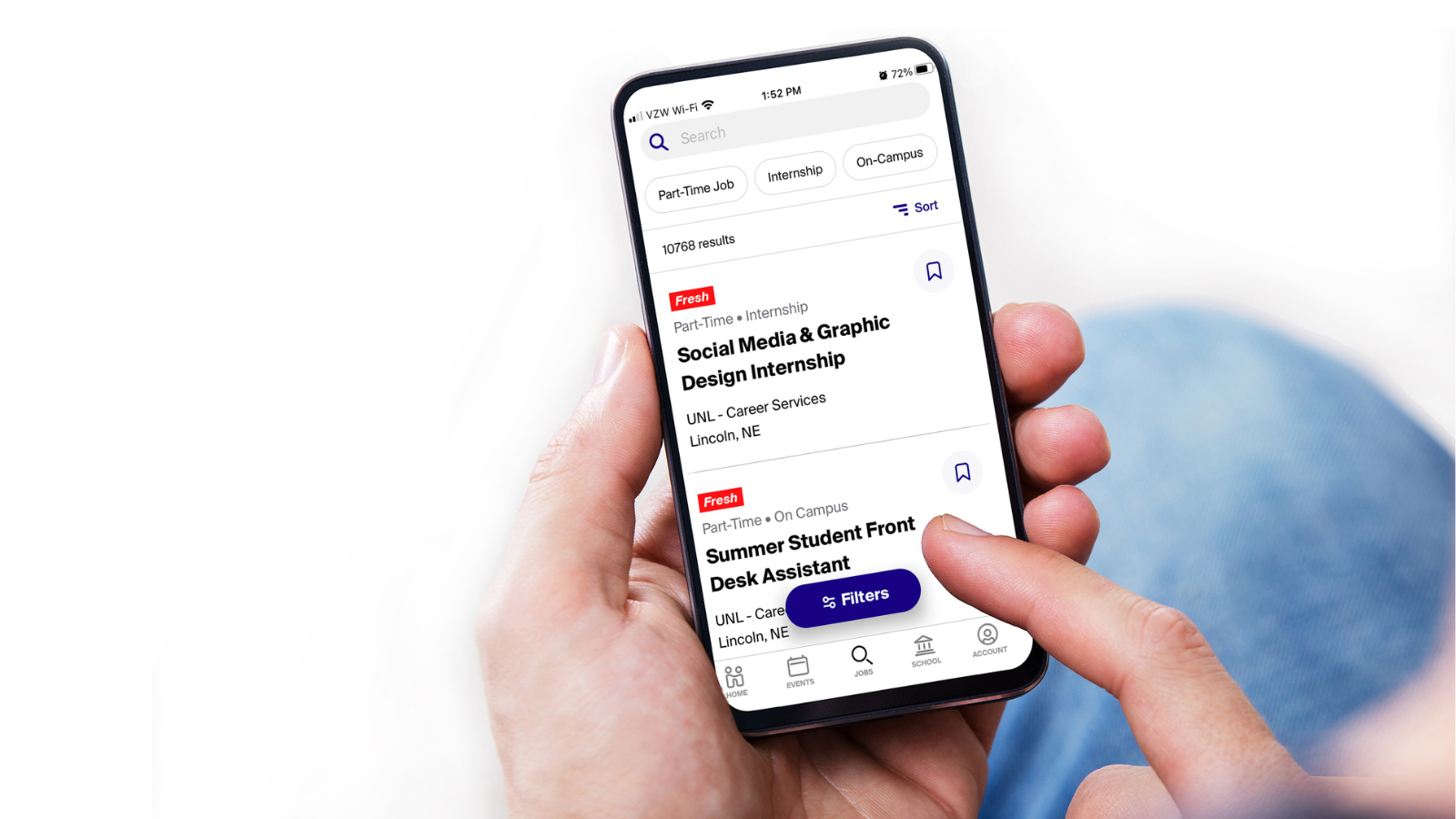Below, you will find a rotating selection of featured positions. We encourage you to visit Handshake to access these and many more opportunities!
- If you already have a Handshake account set up, you can log in here.
- To learn more about Handshake, how to create an account, and steps to get started, learn more:
Thanks to our Husker Circle Champion-Level Sponsors: