Listing a position as Work Study in Handshake
Posting a job under work study status is quick and easy on Handshake. Follow these short steps to label your position as work study.
- On the Handshake “Home” page click “Post a Job”
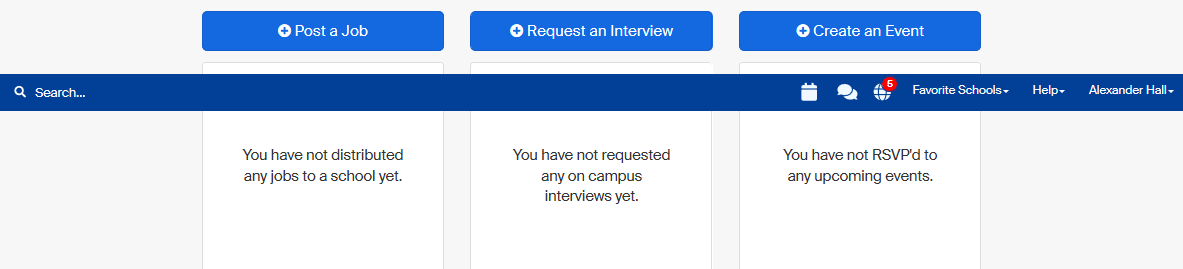
The “Basics” page will appear, you will begin filling out the information about the position you’re posting.
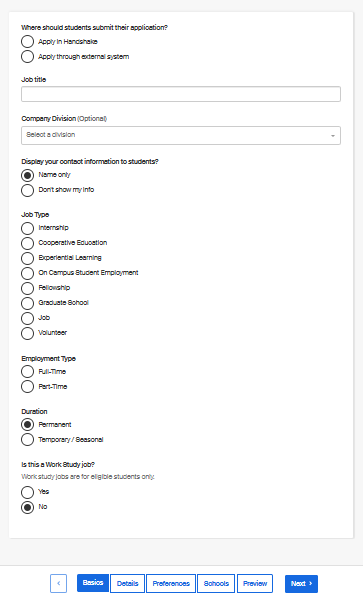
On the bottom of the basics page is the question “Is this a Work Study job?”
(Note: Work study jobs are eligible for qualifying student only)
2. Click “Yes” or “No”
That’s it! Once you’re done, you’ll move onto the next page to input more details for the position you’re posting.
